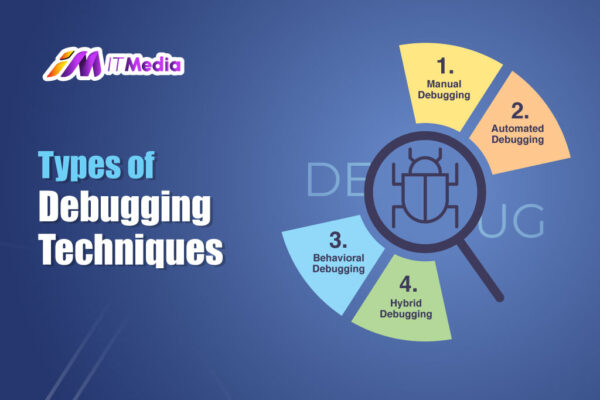
Software development is a multi-step process including coding, building, testing, and deploying applications.
However, even best efforts, errors or bugs often enter the codebase. This is where debugging comes in, which is the process of identifying, diagnosing, and eliminating errors in a software system.
Understanding different types of debugging techniques is important for software development.
In this article, we will look at four major types of debugging techniques, highlighting their benefits, drawbacks, and popular tools.
Types of Debugging Techniques
Now, we’re going to look at different types of debugging techniques for software development.
1. Manual Debugging
Manual debugging is a traditional method of debugging that requires carefully reviewing the source code and checking for logical errors.
Developers use their skills and intuition to identify differences between objectives and results.
Advantages of manual debugging
- Manual debugging gives developers complete control over the debugging process.
- It offers unparalleled flexibility, allowing developers to customize solutions based on unique requirements.
- Manual debugging is relatively cost-effective compared to automated options.
- It requires minimal investment in hardware and software resources.
Disadvantages of manual debugging
- Manual debugging is time-consuming and requires significant effort.
- Especially challenging on large systems with hundreds of thousands of lines of code.
- Depends heavily on individual skills.
- Tendency to oversight due to factors such as fatigue or lack of experience.
Common techniques used in manual debugging
Print statements, log messages, breakpoints and walking through the code are some common techniques during manual debugging.
1. Print Statements
One of the simplest yet effective debugging techniques is to insert print statements into code.
Developers strategically place these statements to output specific variables or messages, helping them understand program flow.
2. Breakpoints
Breakpoints allow developers to pause code execution at specific points, allowing them to inspect variables, evaluate expressions, and step through a line of code.
3. Logging
Logging involves creating a record of events during program execution.
Developers use logging to capture information about the state of the program, helping them identify problems and trace the execution path.
4. Code Walkthroughs
A systematic walkthrough of the code allows developers to identify logical errors and understand the overall structure of the program.
It is a manual procedure that can uncover problems not easily detected by automated tools.
2. Automated Debugging
Automated debugging automates time-consuming debugging tasks using algorithms and artificial intelligence. Advanced analytical methods help developers to quickly and accurately identify root causes.
Advantages of automated debugging
- Automatic debugging speeds up the error detection and correction process.
- This saves a considerable amount of time that would otherwise be spent manually searching through large codebases.
- Accuracy of automatic debugging reduces the risk of introducing new errors during repair attempts.
Disadvantages of automated debugging
- Automated debugging has merit but faces challenges related to incomplete coverage.
- Problems span different programming paradigms and architectures.
- False positives and false negatives are occasional problems that can undermine confidence in automatic debugging.
- Cross-verification with alternative techniques becomes necessary to address trust-related concerns.
Common techniques used in automated debugging
Dynamic analysis tools and static analysis tools are two common automated debugging techniques used mostly by software engineers.
1. Static Analysis Tools
Static analysis involves testing the code without executing it. Developers use static analysis tools to detect potential problems such as syntax errors, code smells, and potential security vulnerabilities before runtime.
2. Dynamic Analysis Tools
Unlike static analysis, dynamic analysis involves evaluating the code during runtime. This technique provides insight into how the program behaves under various conditions and helps uncover problems that arise only during execution.
Popular automated debugging tools
- Linters like Pylint and ESLint enforce style guidelines and detect suspicious structure in code.
- Formatters like Prettier and Black improve code presentation, increasing readability and comprehensibility.
- Visual Studio Code’s built-in debugger and interactive debugger, including Mozilla’s RR, enable developers to seamlessly navigate complex logic flows.
3. Behavioral Debugging
Behavioral debugging identifies functional deficiencies by examining input-output relationships and considering deviations from expected results. Measures whether software performs as designed under various conditions.
Advantages of behavioral debugging
- Behavioral debugging is characterized by simplicity and wide applicability.
- It is suitable for both novice and experienced practitioners.
- The methodology naturally aligns with agile environments, known for rapid iteration cycles.
- Behavioral debugging focuses on end user experience.
Disadvantages of behavioral debugging
- Behavioral debugging faces challenges in accurately identifying problems.
- Ambiguous indicators are common in behavioral debugging, requiring additional investigation.
- Complementary techniques are often needed to complement the limitations of behavioral debugging.
- Localization of problems may be incorrect, making it difficult to identify root causes.
Common techniques used in behavioral debugging
Software engineers commonly use two types of behavioral debugging techniques: black box testing and gray box testing.
1. Black Box Testing
Black box testing analyzes a software application’s functionality without knowledge of its internal code. Testers treat software as a “black box,” checking inputs and outputs to verify that they meet specific requirements.
2. Gray Box Testing
Gray box testing combines black box and white box testing aspects. Testers have some knowledge of the internal code, which allows them to create test cases with a better understanding of the software’s structure.
This approach strikes a balance by providing insight into both the functional and structural aspects of the software.
Popular behavioral debugging tools
- Web applications use browser automation tools such as Selenium and Cypress.
- Appium and Calabash provide similar benefits to native iOS and Android platforms for mobile app testing and automation.
4. Hybrid Debugging
Hybrid debugging combines multiple approaches, using the unique strengths of each component. The integration of manual, automated, and behavioral aspects increases diagnostic capabilities and minimizes remediation time.
Advantages of hybrid debugging
- Hybrid debugging maximizes performance and efficiency
- Involves a mix of strategically distinct yet synergistic approaches
- Early adoption of optimal combinations
- Quick delivery schedule
- Improves product quality standards
Disadvantages of hybrid debugging
- Focus on seamless integration between heterogeneous tools and processes
- Overcoming obstacles requires careful planning
- Requires diligent implementation
Common techniques used in hybrid debugging
A combination of debugging techniques enables developers to tackle complex problems more efficiently.
For example, initial exploration may begin with manual debugging, followed by targeted automated analysis, culminating in comprehensive behavioral evaluation.
Choosing the Right Debugging Technique
Choosing an appropriate debugging technique depends on project size, financial constraints, and the unique characteristics of the problem. Adopting a wide range of techniques strengthens the debugging tools against new threats.
Conclusion
In short, learning various debugging techniques allows software engineers to deal with obstacles that can hinder the smooth operation and maintenance of reliable systems.
Manual, automated, behavioral, and hybrid approaches provide efficient solutions that increase overall productivity.
Keeping up with fast-paced advances in technology is critical to navigating the changing landscape, which is filled with both new opportunities and challenges beneath the surface.
# FAQs
How often should I conduct code reviews for effective debugging?
Conduct code reviews regularly, ideally before merging code into the main branch.
Are AI-powered debugging tools suitable for all types of projects?
AI-powered tools can benefit a wide range of projects, but their effectiveness may vary based on project complexity.
What is the significance of profiling in debugging?
Profiling helps identify performance bottlenecks, enabling developers to optimize code for better efficiency.
How can I prevent security-related bugs in my software?
Implement rigorous security practices, including regular penetration testing and code audits.
Is remote debugging as effective as local debugging?
Remote debugging can be equally effective, especially when dealing with issues on live servers or remote devices.